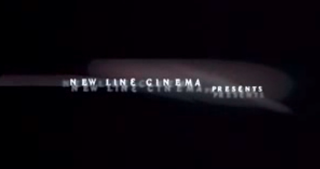After presenting the clips shown, we have decided to try and replicate a clip from the fantastic 2010 graphic novel adaptation 'Scott Pilgrim vs. The World'. The clip in question is right before the opening credits (starts at 1:08 and finishes at 1:42)
Presenting erratic animation overlaying the shot, some tricky lighting techniques, fast cuts, whip pans and warped reality (shown here as a set extension tracking out to the sofa before the main title appears) this clip should prove to be a challenge, and indeed a lot of fun, to replicate. To take into account here is the following:
-How we are going to track out revealing a spontaneous long corridor/occupied sofa
-How we are going to light the scene to match the original
-What space we are going to use to shoot the scene
-How we are going to blend the lightning sound animation into raw footage
-How we are going to achieve the lightning sound animation in the first place
-Key framing moving titles into the shot effectively
So far, I believe that the 2D animations which are implemented into the shots will be the easiest to complete, as the process basically consists of hand drawing the frames, importing them into premiere and after fitting them together and looping them, place them over the raw footage and key frame accordingly.
The most difficult aspect will inevitably be the long track from the band to the sofa, which requires a suddenly elongated set space or a lot of complicated visual effects work. I now need to look into various visual effects techniques and/or appropriate sets if this effect is going to be achieved properly.
An issue with time (as in the replicated clip is less than one minute) has opened up an opportunity to also recreate the opening credits for final destination, a clip which requires next to no space and everyday props. The main challenge for this clip will be the titles which appear:
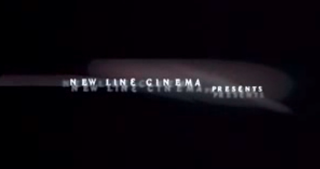 |
| Probably be a lot harder to animate than it looks |